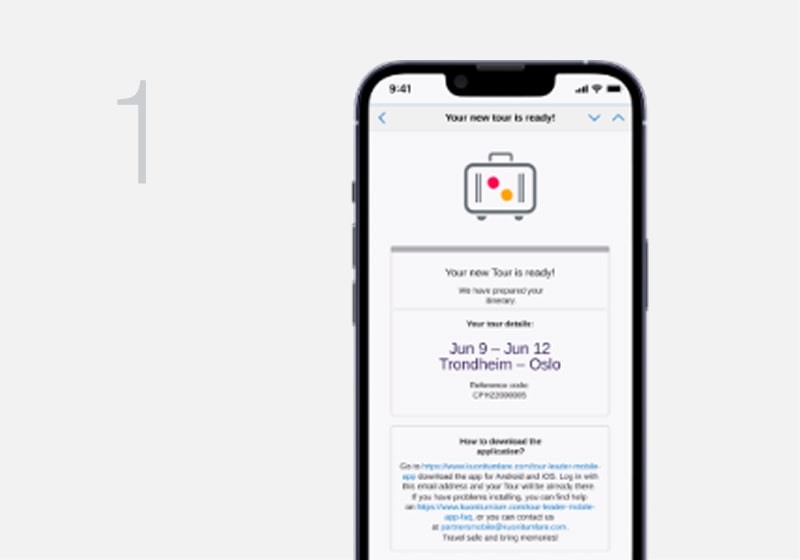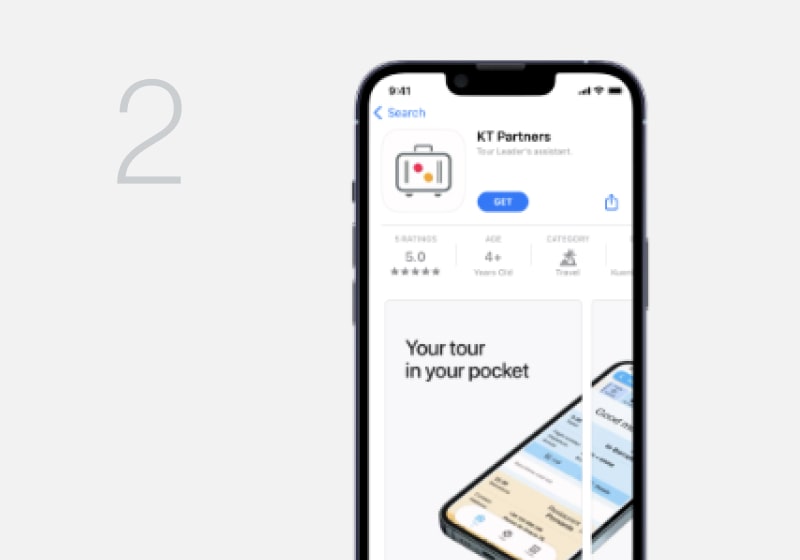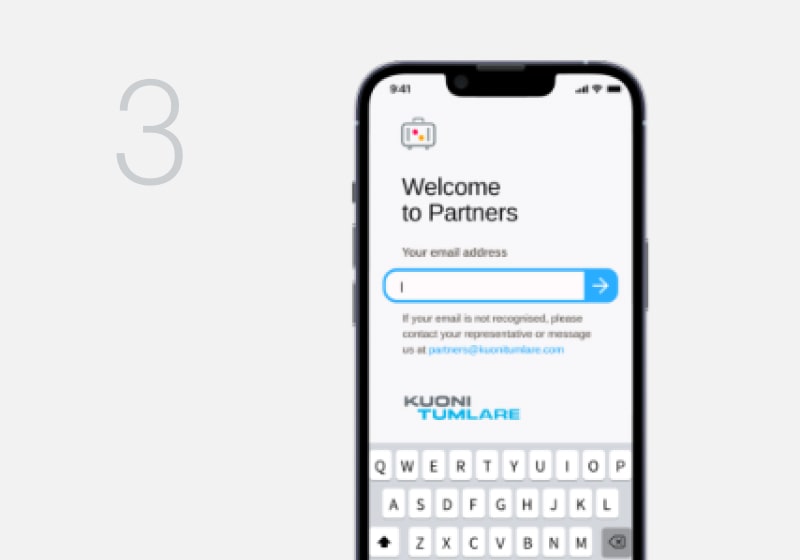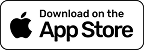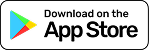Stay Informed and Organised. Anytime, Anywhere
With Partners Mobile, users have real-time access to the latest tour information, ensuring they’re always up to date—even offline. Regular updates and offline access mean they can stay confident and in control, no matter where their journey takes them.


Support You Need, When You Need It
Tour leaders can count on our dedicated, knowledgeable travel professionals for multi-channel support whenever it's needed. With 24/7 phone assistance and chat-like messaging available during office hours, help is always just a call or message away—ensuring every tour runs smoothly and stress-free.


Comprehensive Features for Effortless Tours
Partners Mobile is packed with tools to make tour management effortless. With click-to-call functionality, tour leaders can quickly connect with suppliers and support. Integrated maps make navigation easy, while service vouchers, menus, and rooming lists are always at their fingertips. Plus, the ability to review supplier services adds a layer of feedback and quality assurance, helping tour leaders deliver exceptional experiences every time.
Start Using Partners Mobile
in Just 3 Steps
Once a group tour is finalised, the agency will provide us with the names and emails of the tour leader, coach driver and guide. From there, they will receive an email with everything they need to set up the app application in just three simple steps. It’s quick, straightforward, and designed to help them hit the ground running.